If you want to generate an e-mail icon just go here.
This site will generate a banner/icon with your e-mail address on it. It has most of the major e-mail providers. After you have made it, just "right click" and "save as..." to your "my pictures" file or whatever subfile you desire.
When you signed up with blogspot, if you indicated an e-mail addy, something like this appeared on your sidebar:
If anyone wants to send you an e-mail they have to CC&P that addy into their e-mail "'send' address" area. To make it clickable so that their e-mail provider will automatically open with your e-mail addy already in place just go into your template and find where your addy is listed , erase that line and replace it with this code (just change my e-mail addy to your actual e-mail address):
If you have a banner/icon (such as mine on the right), use this code:

Want to add an icon to your blogroll listings?
Just go into blogroll and click "edit" on the link you want to add the icon to. The top line is the "title line". Leave one space after the title and then add this code (NOTE#1: keep the pixel size small but you can adjust the pixel size to maintain the proportions of the original image)
If you don't use blogroll and just have HTML links, this is how you add an icon after the site's name:
Hope you find this helpful.
==============================================
Later.....
Wil
=8^))
"Let's all be careful out there!"

 View On Google Earth
View On Google Earth



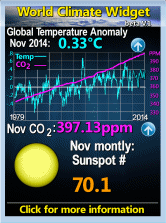
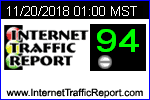
.JPG)


















